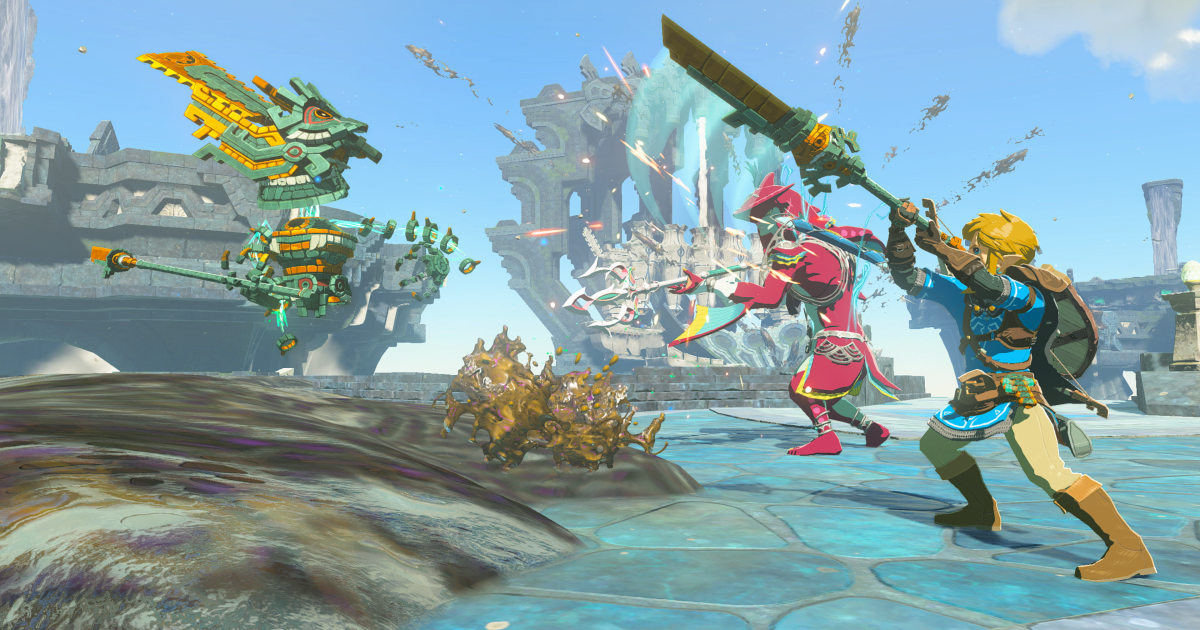The Mac mini M4 is the best deal in computing, although I still believe that its SSD upgrades are a rip-off.
Do it yourself and save a lot of money.
The Apple Mac mini M4 comes across as one of the best budget options in computing. This mini PC is fast, powerful, nearly silent, and has a price that's about half of the most affordable MacBook Air. The experience of using it is reminiscent of the wonder felt with the MacBook Air M1 in 2020.
In the review of the Mac mini M4, it was described as "the best small form-factor PC" for several reasons. Its performance is impressive, especially in tasks that challenge previous models, such as opening multiple Chrome tabs. However, there's a crucial piece of advice for those considering purchasing one: do not invest in the SSD upgrades offered by Apple, as they are significantly overpriced.
Apple has set exorbitant prices for SSD storage upgrades. For example, the base model of the Mac mini M4, which includes 16GB of RAM and a 256GB SSD, is valued at $599/£599. Increasing the capacity to 512GB comes with an additional cost of $200/£200, and for 1TB, the cost doubles again. The maximum capacity available for this model is 2TB, priced at $1,399/£1,399, which adds $800/£800 for an additional 1.75TB of storage.
In comparison, third-party storage options are much more reasonable and offer better prices per gigabyte. For instance, the Samsung 990 Pro 1TB costs around $100/£90, representing a price of only 10 cents per GB, much more accessible than Apple's alternatives.
To upgrade the storage of the Mac mini, there are two options: buying a portable SSD, which is simple to use, or purchasing an internal SSD along with an external enclosure. The latter option, chosen in this analysis, allows for speeds comparable to the device's internal SSD.
The ports on the Mac mini M4 are varied and include multiple USB-C and Thunderbolt connections, making it easy to connect external devices. For storage expansion, an M.2 NVMe SSD is recommended, preferably of the generation 4 or PCIe 4.0 type, along with a suitable M.2 NVMe enclosure.
The installation process is quite accessible even for those without technical experience. It only takes a few minutes to insert the SSD into the enclosure and then connect it to the Mac mini. Once connected, it is essential to format the drive in the appropriate file system for use.
In terms of performance, external SSDs can be as fast as internal ones, depending on the model chosen. In tests, the combination of the Samsung 990 Pro and the OWC Express 1M2 enclosure offered speeds of around 3,100 MB/s for both write and read, better than Apple's base model of 256GB.
The final result is a system that is not only more economical but also delivers improved performance. The external storage solution allows users to manage applications and a large number of files almost indistinguishably from if they were stored internally.