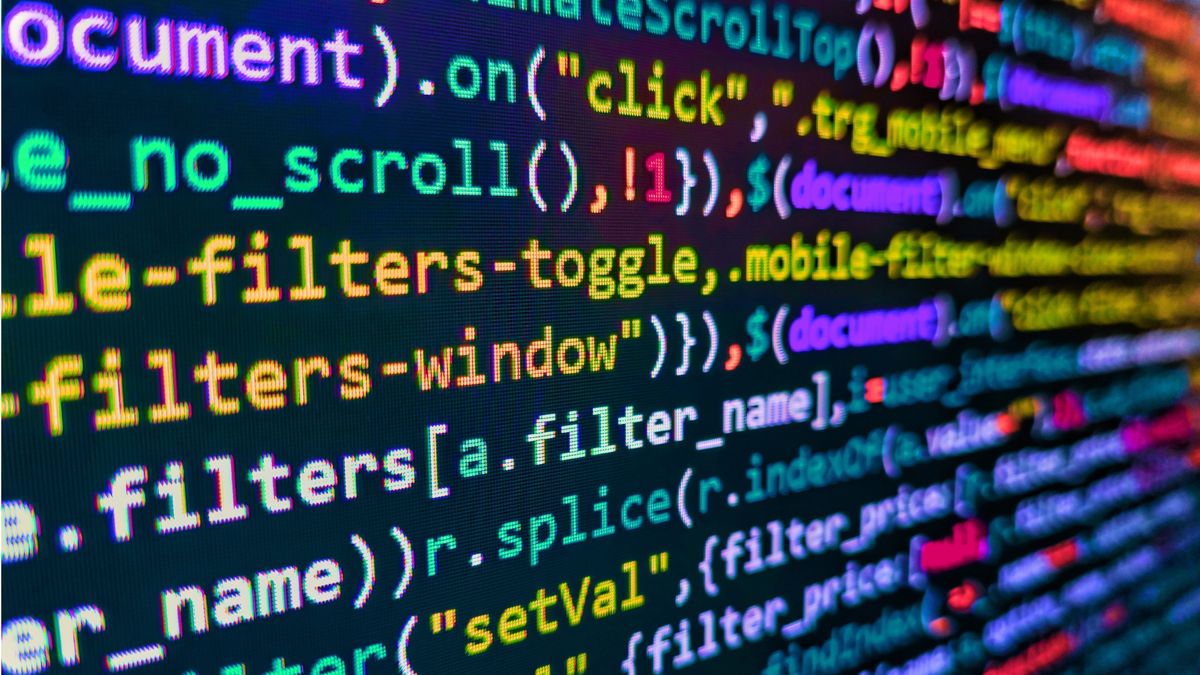Bluesky launches a new search page and emoji reactions in direct messages.
"Like your friend's direct message."
Bluesky has released an update to its app to version 1.100, which introduces significant improvements to the user experience. One of the main new features is the new search page, now called "Explore." In this section, users will be able to discover trending topics, recommended accounts, and starter packs that help them follow content on the platform.
The Explore page retains the conventional search functionality but now displays a list of the most popular trends just below the search bar. Additionally, each trend can be marked with a label indicating whether it is "hot" or "new." It also includes quick access at the top for users to edit their interests, which will determine what appears on the Explore page. This feature is adjustable in Settings > Content and Media, and there is an option to hide it if users do not wish to display it.
Regarding reactions in chats, users now have the ability to press and hold a direct message to select an emoji as a reaction. This functionality is similar to that of other messaging apps, such as iMessage. Previously, when pressing and holding a message, a menu would appear at the bottom of the screen with options like translate, copy, or delete the message. Now, these options are directly displayed beneath the message when pressed and held.