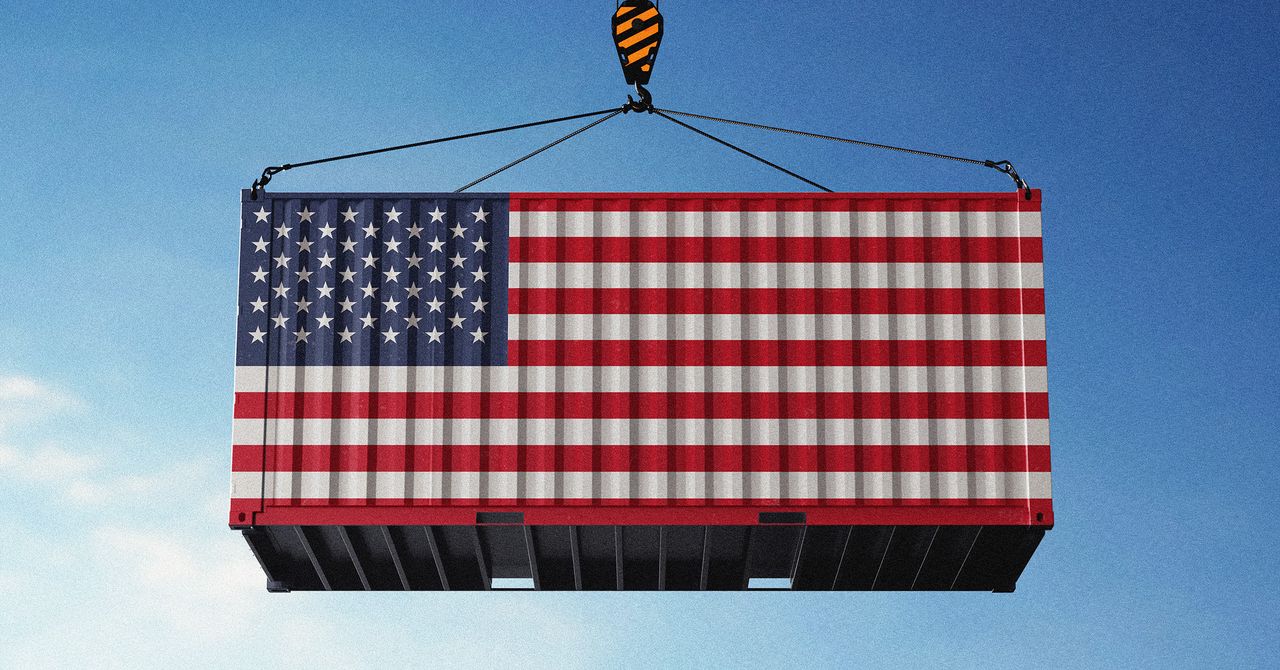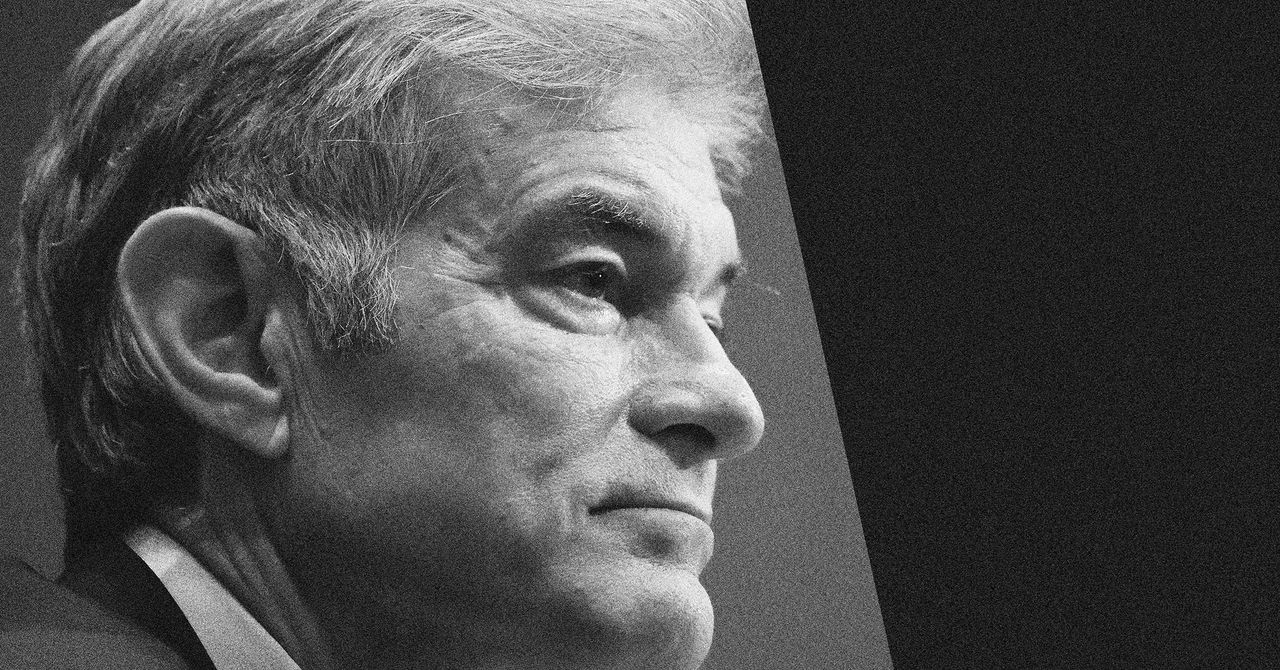We have tested the new Gemini Astra update of the Google Pixel 9, and users will enjoy a great surprise.
Gemini Live already has the ability to see.
Owners of the Pixel 9, 9 Pro, and 9a smartphones have received a valuable free update that adds Gemini Astra capabilities to their devices. The new feature allows users to interact with their environment through the camera and the content displayed on the smartphone screen.
Recently, the visual AI capabilities of Gemini began to be implemented in Samsung S25 devices, and now they are also available for Pixel 9 users. With Gemini Astra, users can activate Gemini Live and allow the tool to access the camera, enabling conversations about what is observed in real-time, as well as the content shown on the device's screen.
The Gemini Live interface now includes the option to access these new capabilities. If it is not yet available on your device, it is expected to roll out to all Pixel 9 users in the coming days. While some have not been able to test the functionalities, technology experts have shared their impressions, highlighting the effectiveness of Gemini Astra in various tasks.
Users have reported that after activating camera mode within Gemini Live, two new icons appear at the bottom of the screen: one for the camera and another for screen sharing. By selecting the camera icon, a mode is activated that allows video of what the camera is capturing to be displayed, while keeping the Gemini Live interface visible. Additionally, there is an option to switch to the front camera.
Test results have been positive. For example, it was able to correctly identify objects such as water bottles, magazines, and even specific places like the city of Bath, UK, based on its architecture. However, the tool currently does not have access to Google searches while in Live mode. This limits its use to more basic interactions, such as identifying objects or engaging in conversations on various topics.
The screen sharing icon facilitates interaction with Gemini, allowing users to ask questions about the screen of their device while interacting with it. This means you can check the location of certain settings without Gemini manipulating them, as it only provides guidance on what to select.
In summary, the functionality of Gemini Live in the new modes has proven to be effective and convenient. While there are tools like Google Lens that perform similar functions, having this capability integrated into the Gemini app is beneficial due to its speed and ease of use.