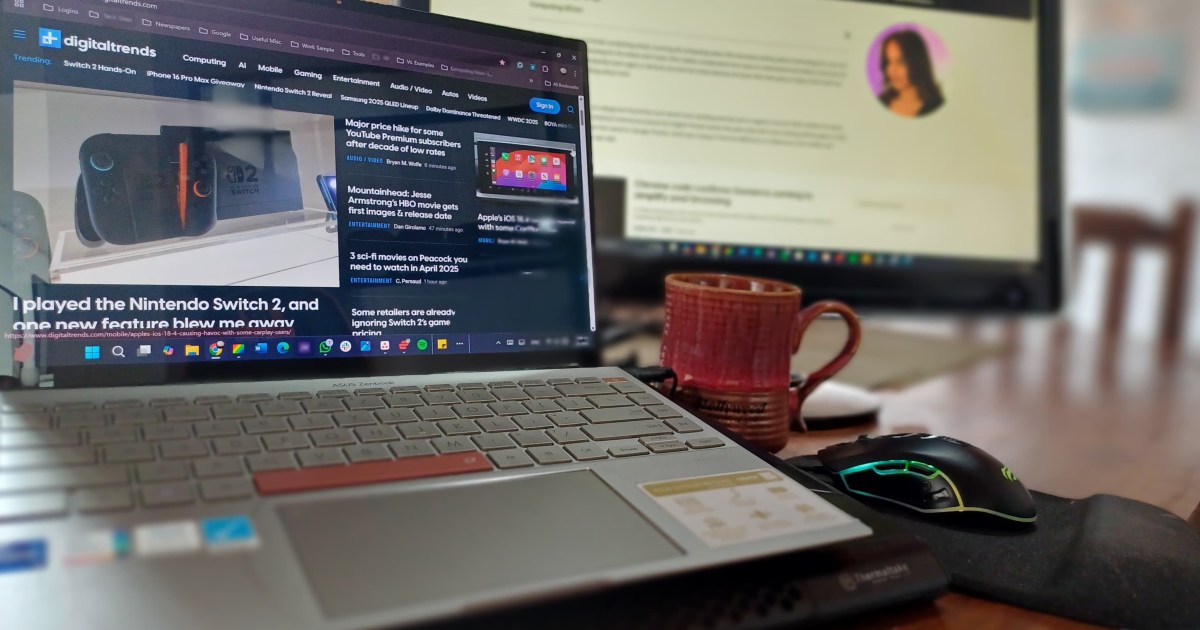
"I've used a touchscreen PC for years and I don't plan on going back."
Here are the reasons why I will never use a computer without a touchscreen again.
One day turned into an unforgettable memory when my touchscreen laptop became my unexpected savior. I was working on a crucial project when the mouse stopped working. In that moment, I felt a small pang of anxiety as I tried to move the cursor, hoping it was just a temporary glitch. Then, I remembered that I could use my computer’s touchscreen to navigate through my files and continue working. The touchscreen became my lifeline, and I knew I would never go back to a PC without this feature.
The frozen mouse issue was merely a minor inconvenience; if it hadn’t been for the touchscreen, I don’t know when I would have been able to get back to my project. The situation could have ruined my workday, but instead of wasting time trying to fix it, I used the touchscreen and addressed the driver problem later. This was a huge relief, as I didn’t have time to squeeze in a new task, no matter how important it was to have a functional cursor. After that day, I began to use the touchscreen more often. At first, it was just for convenience, but soon I became dependent on it. I found it quicker and easier to tap the screen when navigating menus and settings, achieving proper control while scrolling. Zooming in on images felt natural, as I was already accustomed to doing that on my phone. Instead of using the mouse, I simply tapped the pause button on YouTube.
What surprised me the most was how quickly I got used to using a touchscreen PC, even trying to swipe on a secondary monitor that didn’t have this feature. I soon stopped using the touchscreen only in emergencies, starting to employ it for smaller tasks. One of the most underrated advantages of having a touchscreen PC is the convenience of using it without a mouse, especially when I’m watching a show in bed. I can quickly grab my Asus Zenbook Space Edition, get comfortable, and browse Amazon without needing to make room for a mouse. There’s no need to be searching for or balancing a trackpad on a blanket, just the swipes I’m already accustomed to.
However, even though I thoroughly enjoy using the touchscreen, it also has its downsides. One of them is that if you want this benefit, you have to pay for it, which will depend on the model and its specifications. Every laptop typically has versions with and without a touchscreen. For example, the Dell XPS 17 and XPS 15 offer both variants, and opting for the touchscreen model can cost a few hundred dollars more. Nonetheless, having one of the best 2-in-1 laptops can be even more advantageous. That extra expense might sound like an unnecessary luxury, especially considering the high cost of the laptop, but it was worth it for me since it saved me that time when the mouse stopped working.
Additionally, I noticed that the screen got dirty more quickly. At first, it didn’t bother me because I couldn’t see the smudges, but over time they accumulated, and that started to annoy me. The frustration peaked when sunlight hit the screen, revealing a horrific display of fingerprints. The absolute nightmare occurred when I tried to clean the screen with a microfiber cloth and accidentally closed a very important window. After a moment of panic and yelling at the screen as if it were its fault, I managed to recover everything. Since that day, I started to pay more attention to keeping the screen clean.
Finally, I noticed that the battery drained faster when using the touchscreen extensively. Because of this, I found myself looking for the charging cable to plug it in. It’s not that the battery discharges faster just because the laptop has a touchscreen; digitizers consume very little power at rest, even less than the CPU and GPU. However, if I was performing tasks that required constant taps, the battery would run out quickly. Despite these downsides, I wouldn’t go back to a PC without a touchscreen. For me, the advantages outweigh the disadvantages and are worth the extra expense.



