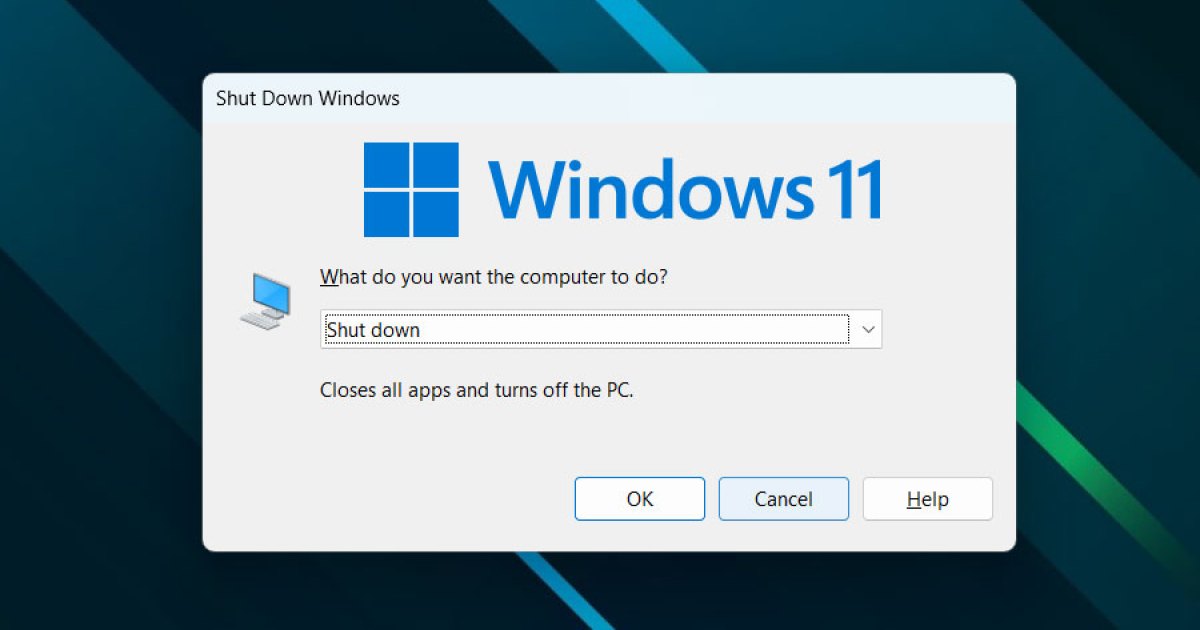
Windows 11 and 10 Users Discover New Inetpub Folder After April Update.
After the April update of Windows 11, a new folder has appeared unexpectedly. What does it mean?
Recently, Windows 10 and 11 users have reported the appearance of a folder named 'inetpub' following the installation of the April 2025 updates. Although this folder is typically associated with the Internet Information Services (IIS) web server, it is being displayed on systems that do not have this software installed. Microsoft has confirmed that this behavior is intentional, although it has not provided a complete explanation for the reason behind its appearance. The folder, which is empty, is located in the root of the C: drive, and its presence has surprised users.
Under normal circumstances, if IIS were installed, the 'inetpub' folder would be used to store logs, website content, and files related to the server. However, it is unusual for this folder to exist without IIS being present on the system, especially after the update KB5055523 in Windows 11 or KB5055518 in Windows 10. The new directory is owned by the SYSTEM account, indicating that a process with elevated privileges is responsible for its creation. There are no concerns regarding the presence of this folder affecting the system's stability or performance. Although some users decided to delete it without noticing any issues, Microsoft has indicated that it should not be removed and that it is safer to leave it as is.
No additional software has been installed on users' machines with the appearance of this folder, so there is no reason for alarm. Usually, a system update is accompanied by improvements, such as a revamped start menu, rather than the creation of unwanted folders or a slowdown of the machine. However, if IIS needs to be used in the future, it can be enabled by accessing Windows Features and ensuring that Internet Information Services is selected.
For now, we will have to wait for an official communication from Microsoft explaining why this folder has emerged after the update.




