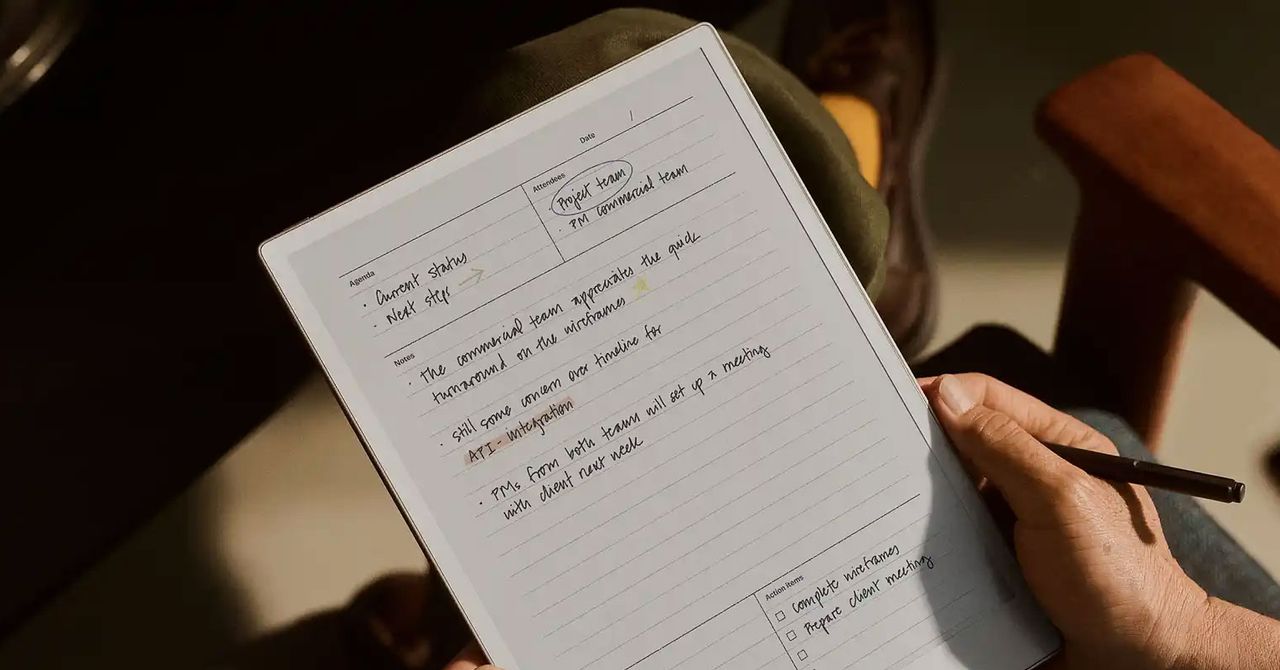
The ReMarkable Tablets Incorporate Multiple New Templates to Enhance Your Productivity.
If you have a reMarkable tablet, this update has significantly increased the utility of your digital notebook.
Digital notebooks are a category that continues to generate mixed opinions. For those who use them, they are essential tools, while those who prefer paper wonder why they would resort to an electronic device to replicate the experience of writing on paper. However, there are several compelling reasons to opt for them. Firstly, digital tablets often offer synchronization, allowing you to jot something down on the device and access that information later from a computer or phone. They also feature handwriting recognition, which transforms handwritten notes into editable text.
An often underestimated aspect is the versatility in terms of the type of paper you can use without needing to physically store it. If you want lined paper, graph paper for solving math problems, or even blank sheets, it’s all at your fingertips. However, one of the downsides of reMarkable devices has been the limited variety of native digital paper types offered. Although third-party templates can be found online, many of these files are PDFs, and some require modifying the device for installation.
Recently, the company launched reMarkable Methods, part of the reMarkable Connect subscription, which offers a collection of specifically designed templates and PDF files. To get started, you only need to visit the website and explore the available options.
The collection includes 14 PDF notebooks and 27 templates that can be installed on the device with a single click. The notebooks will appear in "My Files," and the templates will be available when creating a new notebook or changing them in an existing one, under the new section "rM Methods." These templates provide more attractive and effective daily and weekly planners than the default ones, as well as specific templates for task management. For example, a template inspired by the Eisenhower method allows you to categorize tasks by urgency and importance, while a simple Kanban template organizes tasks into columns.
The PDF notebooks are like specifically designed journals, ranging from complete calendars to a Bullet Journal created by the team at BulletJournal.com. A good example of the functionality of this format is the calendar template, which offers an annual overview and detailed pages by month, week, and day. With helpful links that facilitate navigation between views, it’s easy to jot down priorities and fill in time details on a timeline.
While these templates and notebooks may not be useful for everyone, they are an interesting addition for those who already own a reMarkable tablet and the required subscription, further enhancing the experience with the device.



