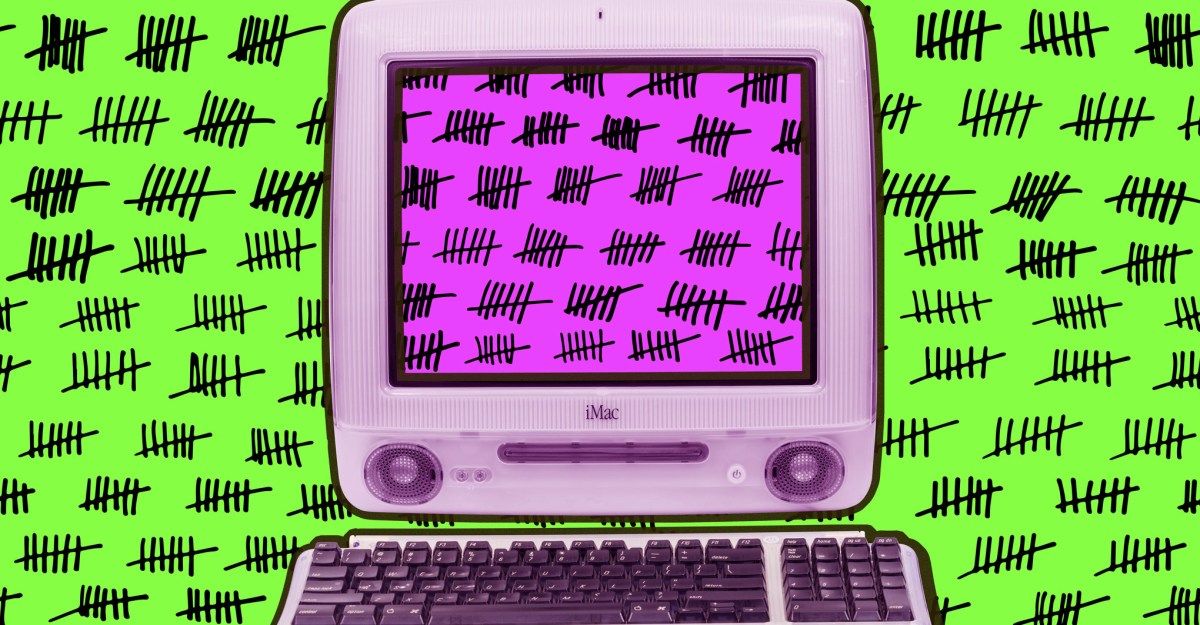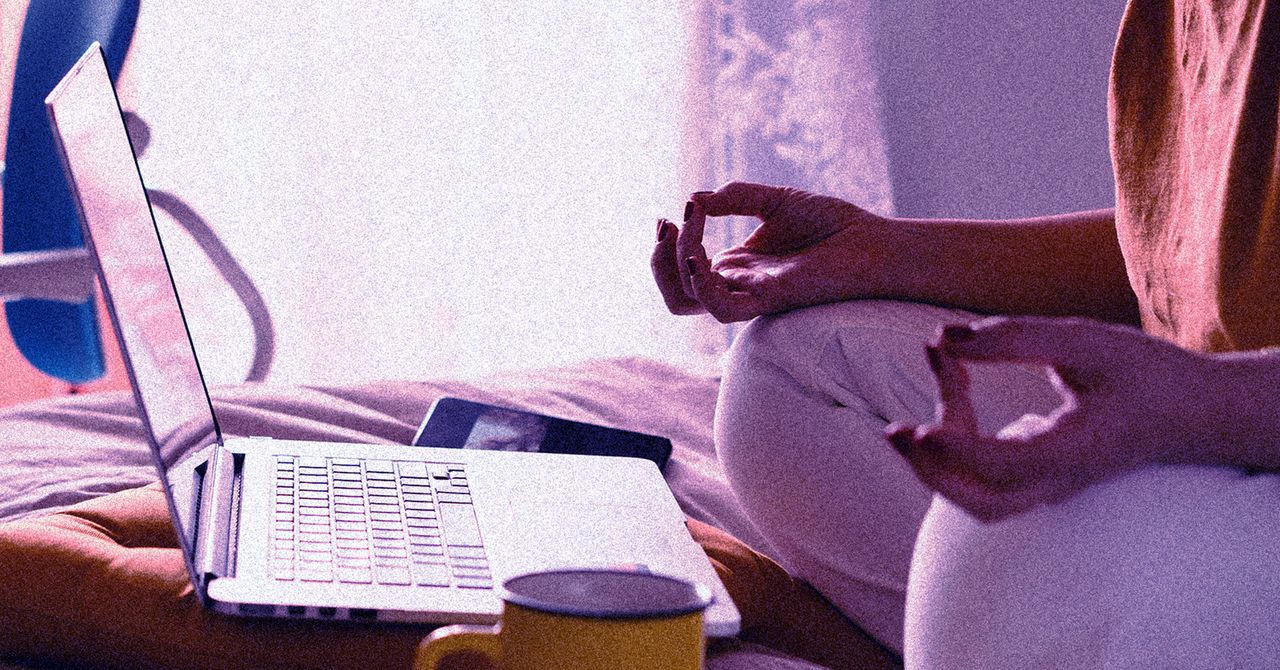
The new Opera Air browser arrives to enhance your internet experience.
Stay well online with Opera Air, a browser that offers relaxing ambient music and encourages you to take breaks.
Losing track of time on the internet can be a simple task. Scrolling through social media, falling into algorithmic rabbit holes on YouTube, and clicking on unfavorable news is common. While we are aware of the negative effects of spending too much time in front of a screen, recognizing the problem and taking action are two different things.
The software company Opera has introduced a solution to promote a healthier relationship with the web and computers through its new browser, called Opera Air. Available for Windows and macOS, this browser aims to “actively enhance your well-being” by encouraging breaks, exercise, and meditation.
The Approach of Opera Air
Opera Air seeks to improve the user experience based on the basic elements of its interface, featuring rounded corners and frosted glass effects. The company describes it as a “minimalist Scandinavian design,” reflecting its headquarters in Oslo, Norway. Everything is designed to be as relaxing as possible, although the level of comfort you experience will depend on the sites you choose to visit.
Mohamed Salah, Senior Product Director at Opera, comments: “The web is beautiful, but it can be chaotic and overwhelming. We decided to look for science-backed ways to help our users navigate an environment that makes them feel and function better.” Even the browser's background is designed to be soothing.
To support the need for a calming tool like Opera Air, the company conducted a survey with 7,000 people in seven countries, discovering that 58% feel “overwhelmed or stressed while browsing the web at times,” while 83% wish for a “browser that makes them feel better throughout the day.”
Using Opera Air
The initial setup of Opera Air is quick and easy. First, you’ll need to choose a background from a variety of relaxing images and looping videos. You can also import data like bookmarks and your browsing history from another browser.
Next, you will access the shortcuts page, characterized by the distinct features of the Opera browser, which include a sidebar with workspaces to group tabs and integration with Aria AI, Facebook Messenger, and WhatsApp.
The key wellness tools in Opera Air are found in the left sidebar. The Explore Boosts feature (represented by the flower icon) offers a series of binaural beats for the background, with names like Emotional Navigation, Focused Calm, and Creativity Boost. You can select one that fits your mood.
For each option, you can adjust the mix to your liking. You can choose the frequencies of the beats, ambient sounds, and the music track that will combine to create the auditory experience. You can also set a fixed duration for the audio before it starts playing.
The other main feature is Take a Break, represented by an icon with three wavy lines. This section includes four options: Breathing, Neck Exercise, Meditation, and Body Scan. Each exercise is guided and lasts between three and 15 minutes, with options to customize the voice in which the instructions will be narrated.
Additionally, Opera Air can remind you to take breaks at intervals of 45 to 180 minutes, helping you step away from the web regularly. If you have a webcam, you can use it in some exercises to ensure that you are stretching correctly. Although Opera does not explicitly mention a privacy policy for this feature, there has been no indication that permanent recordings are made, thus maintaining its focus on user privacy.