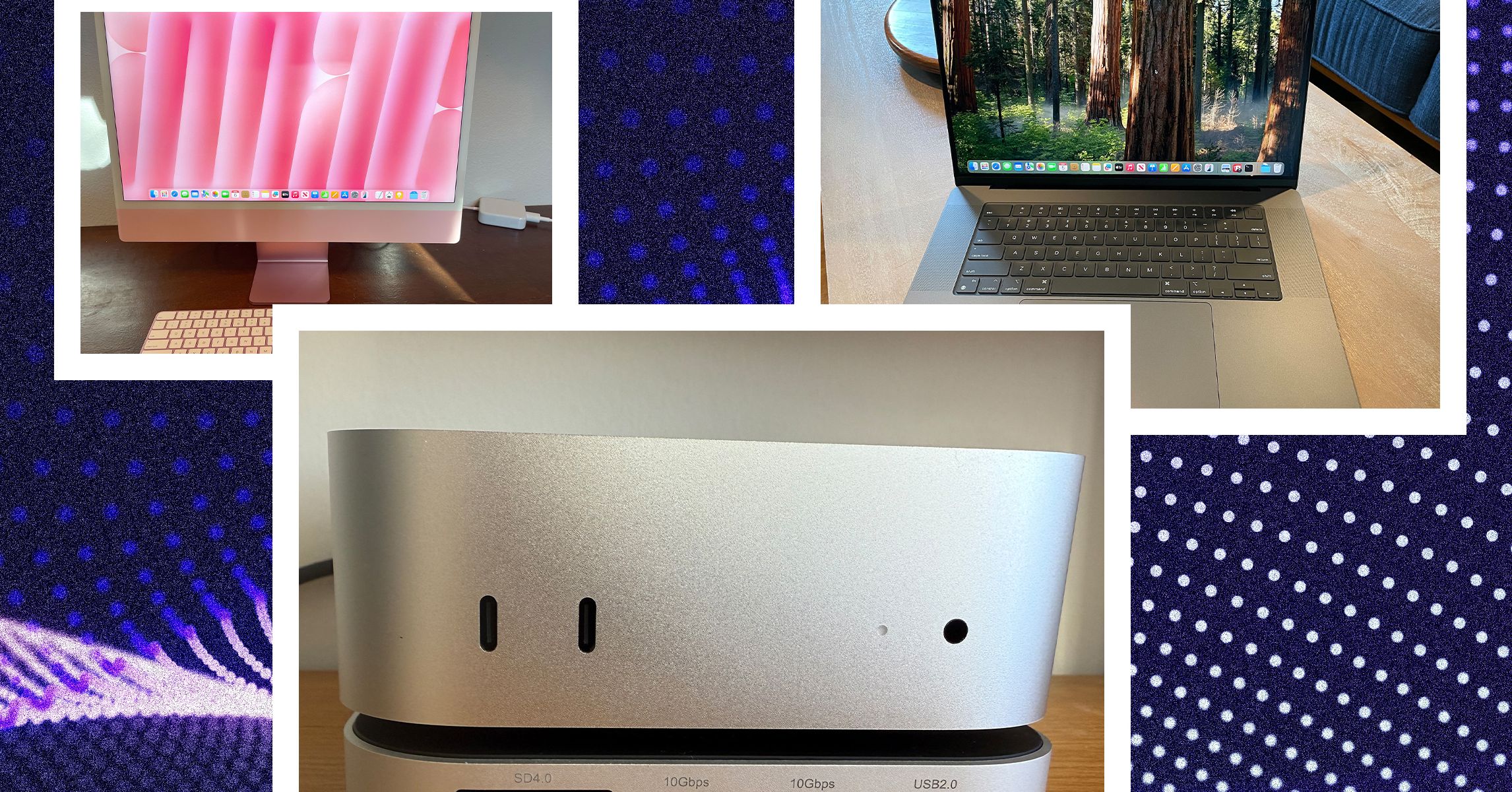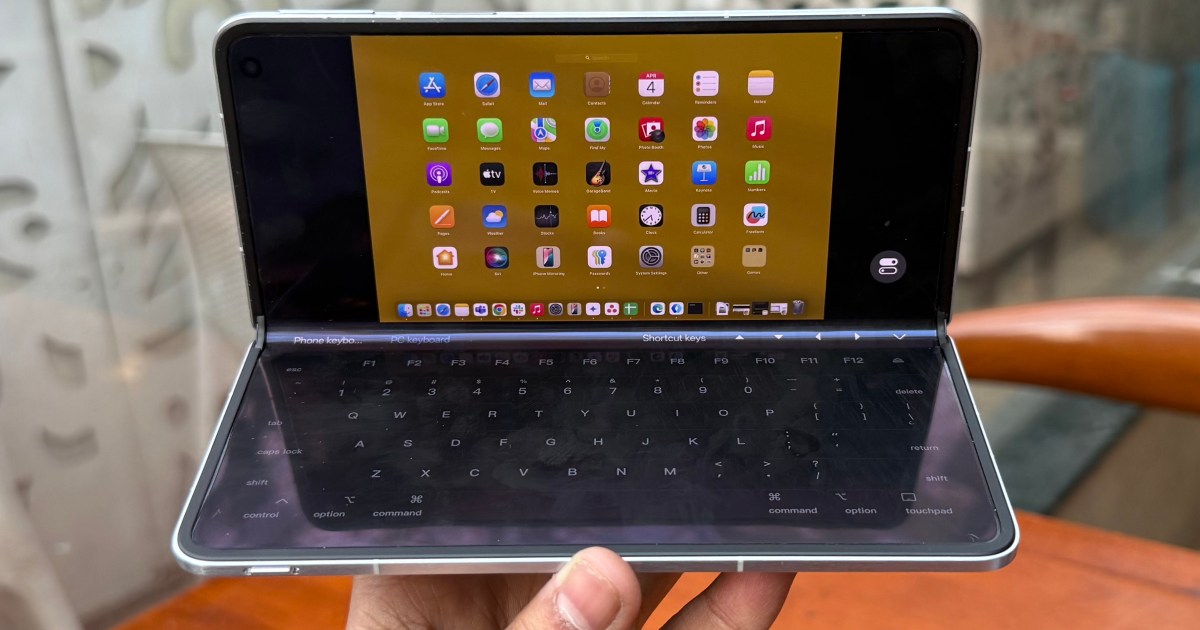The iPad is the best secondary display I've used with a MacBook.
It's no secret that iPadOS limits the capabilities of Apple's tablets. However, using the iPad as a secondary display with my Mac solved more issues than I had anticipated.
I dedicate an unhealthy amount of time to observing communities where people share aesthetic setups for desks. Recently, a friend lit up the group chat with his impressive triple monitor setup, featuring two vertical screens and a curved ultrawide panel in the center. After a quick bout of inspiration, I decided to give my home workspace a similar makeover. However, my $600 refresh brought me visual joy but not much functionality. Currently, due to my assignments, I spend most of the year away from home, working in solitary cafes or on uncomfortable beds. I miss the comfort of large secondary screens.
Curiously, this longing is addressed by an unconventional device: the iPad. Over the years, I have carried iPads of all shapes and sizes, from the small iPad mini and the basic model to the 13-inch iPad Pro. I have used them extensively for video editing, photo retouching, gaming, and reading comics. However, the greatest utility I have found is using the iPad as an external monitor.
There are numerous minimalist monitors on the market, some even thinner than a MacBook Air, but they all share fundamental issues. First, using external monitors brings about the inconvenience of cable connections, leading to unnecessary clutter. Additionally, when connecting an external monitor, you lose a port on the laptop, which is already a luxury on devices like the MacBook Air, which only has a couple of ports available. This means that if you are working, you are often forced to choose between charging the computer and connecting peripherals.
The biggest challenge of all is power consumption. You don’t always have access to an outlet, especially when working on the go. Recently, I tried a sleek external monitor from Arzopa, and while I liked it at first, it soon drained my laptop's battery, and I found myself looking for a power outlet.
The iPad solves all those inconveniences: it doesn’t need cables, it doesn’t consume much power, and it doesn’t involve complicated third-party applications. It’s ready to use.
The integration of Apple devices is exceptional. When connecting an iPad to a Mac, there’s no complicated pairing process. If both devices are logged into the same Apple account, it’s just a matter of bringing them close together. By expanding the Control Center and selecting the iPad from a dropdown menu, the additional screen starts working. Moreover, there’s no need to unlock the iPad; control can be done without prior setups.
My workflow spans more applications than I would like. Although I can technically access several of them in browser tabs, switching between them is cumbersome. That’s why I prefer to use the iPad to keep open less priority applications or chats while I work on main tasks on my laptop. This provides me with a clearer workspace.
The iPad has also become my screen for controlling music playback, watching conference videos, or following my social media feed to stay updated with the news. Additionally, the flexibility of Apple’s operating system allows me to choose between mirroring or extending the screen between devices, and with Universal Control technology, I can use the Mac’s keyboard and touchpad to interact directly with the iPad.
The experience of using mobile apps on the iPad, like those for social media, tends to be more fluid than their desktop versions, allowing me to manage notifications more effectively. While sometimes the limitations of iPadOS can be frustrating, my iPads have primarily found value as secondary screens for my Mac. I only wish to resolve some scaling and screen rotation issues. It would also be ideal for the iPad mini to have access to features like Stage Manager, as its hardware would already support it.